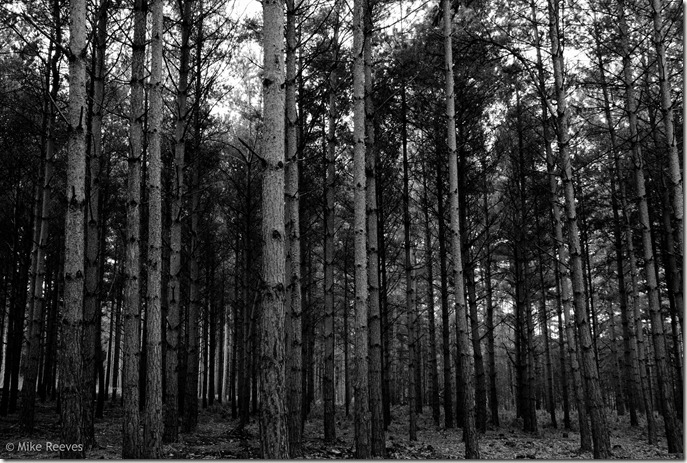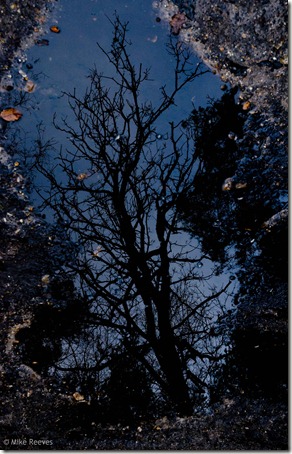Richard Clarke of TooFatLardies fame posted an interesting question on the TooFatLardies Yahoo group:
“I am struggling to understand why Musketeers in the ECW fought in formations six deep.
I understand that the file rotated with each man firing when he got to the front, but it would seem that this resulted in an average of one round per minute per man. Now I am told by reenactors that a good musketeer can manager three rounds a minute. Allowing for the fact that reenactors are big show offs who dress up as cream buns and boast about how fast they can shoot, I am reducing that to two rounds a minute. Even so, they require a depth of three men in formation for that to work, not six.
Anyone out there got any clues why they adopted this depth of formation as a norm?”
A bit of lunchtime research finds that:
“Depending on his level of training, a musketeer could reasonably be expected to have reloaded well within a minute of having fired. This did not, however, mean that during that time his regiment stood helpless in the face of an attack. The depth of the formation adopted reflected the loading time. Regiments were normally drawn up six men deep and in a firefight discharged their muskets one rank at a time. The front rank, having fired, fell away to the rear to reload, followed in succession by the other five until, by the time all six had fired, the original front rank was back in place to begin the cycle anew. Thus it was possible for a regiment to fire off some kind of volley, not every thirty or sixty seconds, but every ten seconds.(Stuart Reid, All the Kings Armies, P.9)
This was the preferred method and was known as “extraduction” and resulted in the musketeers either remaining in place or moving slowly rearwards. The other way was called “introduction” and caused them to advance slowly:
“… the front rank would give fire and then fall to loading whilst the rank behind moved in front to deliver their fire, being followed in turn by the original third rank and so on. The theory being that by the time all six ranks had discharged the original front rank was reloaded and ready to resume their place. …
“The difficulty with this method was that the rearward ranks had progressively further to go to reach the front and whilst those furtherest to the rear probably jogged forwards their was obviously a real risk that the regularity of the firings might fall off as they approached ever closer to the enemy. For this reason and having regard for the generally static nature of firefights “Extraduction” was preferred.” (Stuart Reid, Gunpowder Triumphant, pp.26-27)
They did also fight in three ranks:
”… it was also possible for massed volleys or salvees to be delivered by three ranks at once, but for obvious reasons this was only resorted to in certain circumstances either to precede a headlong assault – something which increasingly became a Royalist trademark – or else to receive one, particularly by cavalry.” (Stuart Reid, All the Kings Armies, P.9)
“Salvee, far from being complicated, was a very downright and simple mode of proceeding. First the files would be doubled, that is the rear half of the file would march up alongside the front half, turning a six deep line into a dense three deep line. Following this the front rank would kneel, the second crouch and the third stand fast, all three ranks discharging simultaneously on a single word of command. A variation involved discharging all three ranks in quick succession, the front and centre ranks dropping to their knees as soon as they had shot in order to let the following one fire.” (Stuart Reid, Gunpowder Triumphant, pp.26-27)
Both books are highly recommended – Gunpowder Triumphant covering infantry combat with particular reference to the experience of the Royalist musketeers, and All the Kings Armies being a military history of the three civil wars from 1642 to 1651 that made up the English Civil War.